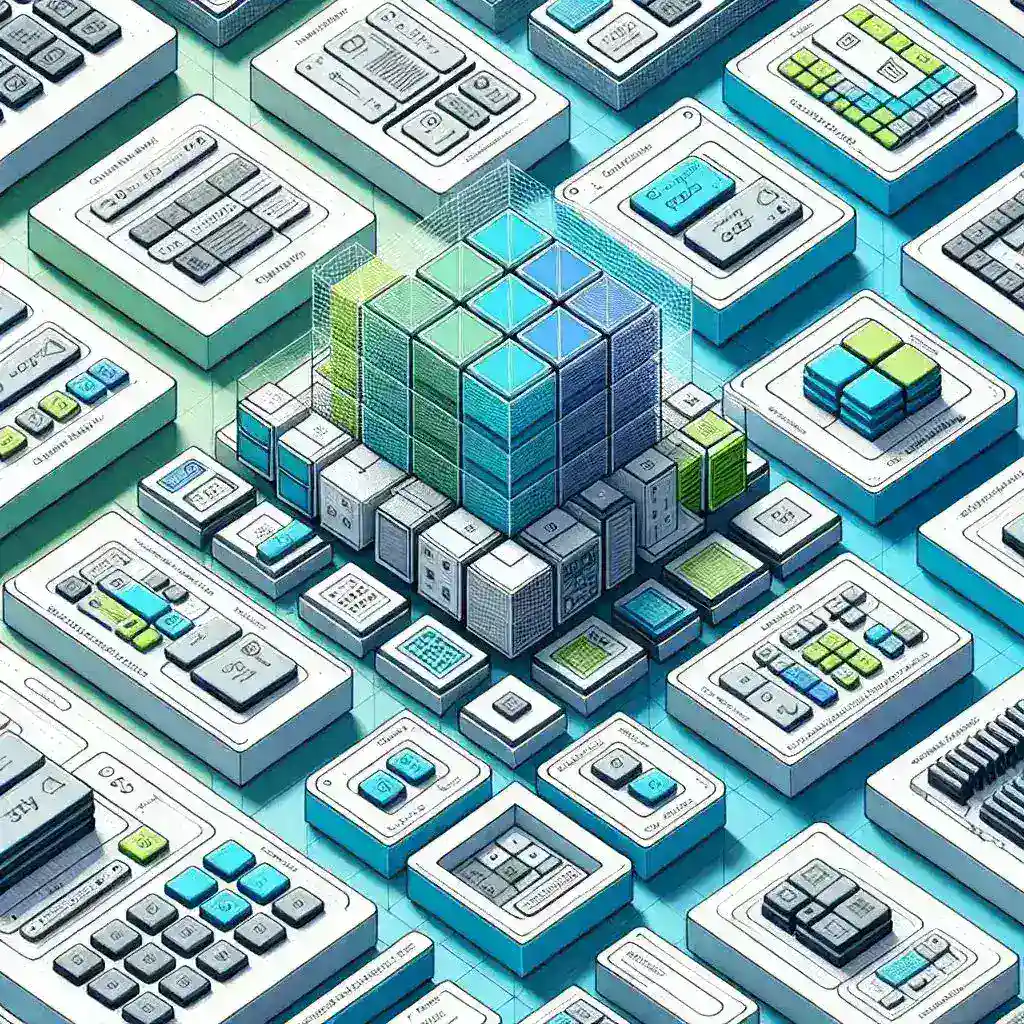CSS Grid and Flexbox are two of the most powerful layout tools in modern web design. Mastering these technologies can significantly enhance your ability to create responsive, flexible, and visually appealing layouts. In this comprehensive guide, we will explore CSS Grid and Flexbox with visual examples to help you understand and apply these techniques effectively.
Understanding CSS Grid
CSS Grid is a two-dimensional layout system that allows you to control both rows and columns. It is ideal for creating complex and responsive layouts with ease. Here are some key concepts:
Basic Syntax
To create a grid container, you need to set the display property to grid or inline-grid on the parent element.
.grid-container {display: grid;}Once you’ve defined the grid container, you can specify the number of rows and columns using the grid-template-rows and grid-template-columns properties.
.grid-container {display: grid;grid-template-rows: 100px 100px;grid-template-columns: 100px 100px 100px;}Grid Lines and Areas
Grid lines are the lines that separate rows and columns. You can use grid lines to position items within the grid. Grid areas allow you to define named areas within the grid, making it easier to place items.
.grid-container {display: grid;grid-template-rows: 100px 100px;grid-template-columns: 100px 100px 100px;grid-template-areas: "header header header" "main main sidebar" "footer footer footer";}.header {grid-area: header;}.main {grid-area: main;}.sidebar {grid-area: sidebar;}.footer {grid-area: footer;}Understanding Flexbox
CSS Flexbox is a one-dimensional layout system that is perfect for creating flexible and responsive layouts. It is ideal for aligning items in a single row or column. Here are some key concepts:
Basic Syntax
To create a flex container, you need to set the display property to flex on the parent element.
.flex-container {display: flex;}Once you’ve defined the flex container, you can control the direction, alignment, and spacing of the items using various properties.
Flex Direction
The flex-direction property determines the direction of the flex items. The possible values are row, row-reverse, column, and column-reverse.
.flex-container {display: flex;flex-direction: row;}Justify Content
The justify-content property aligns the items along the main axis. The possible values include flex-start, flex-end, center, space-between, and space-around.
.flex-container {display: flex;justify-content: center;}Align Items
The align-items property aligns the items along the cross axis. The possible values include flex-start, flex-end, center, baseline, and stretch.
.flex-container {display: flex;align-items: center;}Comparing Grid and Flexbox
While both CSS Grid and Flexbox are powerful layout tools, they serve different purposes and are best used in different scenarios. Here are some key differences:
- Dimensionality: Grid is a two-dimensional layout system (rows and columns), while Flexbox is a one-dimensional layout system (rows or columns).
- Use Cases: Grid is ideal for complex layouts with multiple rows and columns, while Flexbox is perfect for simpler, more flexible layouts with a single row or column.
- Alignment: Flexbox provides more control over the alignment of items along the main and cross axes, while Grid offers more control over the placement of items within a grid.
Visual Examples
Let’s explore some visual examples to see CSS Grid and Flexbox in action.
Example 1: Simple Grid Layout
This example demonstrates a simple grid layout with three columns and two rows.
.grid-container {display: grid;grid-template-rows: 100px 100px;grid-template-columns: 100px 100px 100px;}.item {background-color: lightblue;border: 1px solid black;padding: 10px;text-align: center;}Example 2: Centered Flexbox Layout
This example demonstrates a centered flexbox layout with three items.
.flex-container {display: flex;justify-content: center;align-items: center;}.item {background-color: lightblue;border: 1px solid black;padding: 10px;margin: 10px;text-align: center;}Example 3: Responsive Grid Layout
This example demonstrates a responsive grid layout that adjusts the number of columns based on the screen size.
.grid-container {display: grid;grid-template-columns: repeat(auto-fit, minmax(100px, 1fr));}.item {background-color: lightblue;border: 1px solid black;padding: 10px;text-align: center;}Advanced Techniques
Once you have a solid understanding of the basics, you can explore some advanced techniques to take your layouts to the next level.
Grid Auto-Flow
The grid-auto-flow property determines how items are placed in the grid automatically. The possible values are row, column, dense, and row dense or column dense.
.grid-container {display: grid;grid-template-columns: repeat(3, 100px);grid-auto-flow: row dense;}.item {background-color: lightblue;border: 1px solid black;padding: 10px;text-align: center;}Flexbox Wrapping
The flex-wrap property determines whether flex items should wrap onto multiple lines. The possible values are nowrap, wrap, and wrap-reverse.
.flex-container {display: flex;flex-wrap: wrap;}.item {background-color: lightblue;border: 1px solid black;padding: 10px;margin: 10px;text-align: center;flex: 1 1 100px;}Conclusion
CSS Grid and Flexbox are two essential tools in every web developer’s toolkit. By mastering these technologies, you can create responsive, flexible, and visually appealing layouts that meet the needs of your users. Whether you’re working on a simple project or a complex application, understanding how to use CSS Grid and Flexbox effectively will make a significant difference in your web development journey.
Now that you have a solid foundation in CSS Grid and Flexbox, it’s time to start experimenting and applying these techniques to your own projects. Happy coding!