The Evolution of Remote Work and Essential Digital Tools
In today’s rapidly evolving workplace landscape, remote work has become more than just a trend—it’s a fundamental shift in how we approach professional productivity. The success of remote work heavily depends on having the right digital tools at your disposal. This comprehensive guide explores the essential tools that every remote worker needs to maintain productivity, foster collaboration, and achieve work-life balance.
Communication Tools: The Foundation of Remote Collaboration
Effective communication is the cornerstone of successful remote work. Here are the must-have communication tools:
- Slack – Real-time messaging platform for quick team communications and file sharing
- Zoom – Industry-leading video conferencing solution with robust features for virtual meetings
- Microsoft Teams – Comprehensive platform combining chat, video calls, and document collaboration
- Discord – Growing in popularity for its versatile communication channels and community building
Best Practices for Remote Communication
To maximize the effectiveness of these communication tools:
- Establish clear communication protocols
- Set specific response time expectations
- Use status updates to indicate availability
- Choose the right communication channel for different types of messages
Project Management and Productivity Tools
Staying organized and tracking progress is crucial for remote teams. These tools help maintain productivity:
- Asana – Versatile project management platform for task organization and team coordination
- Trello – Visual task management using Kanban boards
- Monday.com – Customizable workflow management solution
- ClickUp – All-in-one productivity platform with extensive features
Time Management and Focus Tools
Remote workers need tools to maintain focus and manage their time effectively:
- RescueTime – Automatic time-tracking and productivity analytics
- Forest – Gamified approach to staying focused and avoiding distractions
- Focus@Will – Music scientifically designed to boost concentration
Cloud Storage and File Sharing Solutions
Secure and efficient file sharing is essential for remote collaboration:
- Google Drive – Comprehensive cloud storage with real-time collaboration features
- Dropbox – Reliable file synchronization and sharing platform
- OneDrive – Microsoft’s integrated cloud storage solution
Security Considerations for Remote File Sharing
When using cloud storage tools, implement these security measures:
- Enable two-factor authentication
- Set appropriate access permissions
- Regularly audit shared files and folders
- Use secure password management
Virtual Collaboration and Whiteboarding Tools
Creative collaboration requires specialized tools for remote teams:
- Miro – Digital whiteboard for visual collaboration
- FigJam – Interactive brainstorming and diagramming tool
- MURAL – Digital workspace for visual collaboration
Time Zone Management Tools
Working across different time zones requires careful coordination:
- World Time Buddy – Time zone converter and meeting scheduler
- Every Time Zone – Visual time zone comparison tool
- Timezone.io – Team member time zone tracker
Remote Desktop and Technical Support Tools
Technical issues need quick resolution in remote settings:
- TeamViewer – Remote access and support software
- AnyDesk – Fast remote desktop access tool
- Chrome Remote Desktop – Browser-based remote access solution
Document Collaboration and Note-Taking Tools
Efficient document management is crucial for remote teams:
- Google Workspace – Suite of collaborative document editing tools
- Notion – All-in-one workspace for notes, docs, and collaboration
- Evernote – Comprehensive note-taking and organization platform
Virtual Team Building and Social Connection Tools
Maintaining team culture remotely requires dedicated tools:
- Donut – Random coffee chat matchmaking for team members
- Teambuilding.com – Virtual team building activity platform
- Gather – Virtual office space for casual interactions
Wellness and Work-Life Balance Tools
Supporting mental health and well-being is essential:
- Headspace – Meditation and mindfulness app
- Stand Up! – Regular break reminder app
- f.lux – Screen color adjustment for better sleep patterns
Integration and Automation Tools
Streamline workflows with automation:
- Zapier – Workflow automation between different apps
- IFTTT – Simple automation for repetitive tasks
- Microsoft Power Automate – Business process automation tool
Conclusion: Building Your Remote Work Tech Stack
The key to successful remote work lies in selecting the right combination of tools that align with your team’s needs and workflows. Start with the essential categories mentioned above and gradually expand your toolkit based on specific requirements. Remember that the goal is to enhance productivity and collaboration while maintaining work-life balance.
When implementing new tools, consider these factors:
- Team size and structure
- Budget constraints
- Integration capabilities
- Learning curve and training needs
- Scalability for future growth
By carefully selecting and implementing these essential remote work tools, teams can create an efficient and enjoyable virtual workplace that promotes productivity, collaboration, and employee satisfaction. Regular evaluation and adjustment of your tool stack will ensure continued effectiveness as your remote work needs evolve.