Are you a TikTok fan who loves the sounds and music that make your favorite videos so engaging? Whether you want to reuse the audio in your own content, enjoy it offline, or simply have it for personal use, downloading TikTok audio is a straightforward process. In this comprehensive guide, we will explore the best methods and tools to help you download TikTok audio seamlessly.
Why Download TikTok Audio?
Downloading TikTok audio can be incredibly useful for various reasons. Here are a few:
- Content Creation: If you’re a content creator, having the audio from a popular TikTok can help you create engaging videos without the need to find the exact sound elsewhere.
- Offline Enjoyment: Sometimes you might want to listen to a catchy TikTok tune without needing an internet connection. Downloading the audio allows you to do just that.
- Editing and Remixing: For those into music editing and remixing, TikTok offers a treasure trove of unique and trending sounds that can be used to create new tracks.
- Saving Your Favorites: It’s always nice to keep a collection of your favorite TikTok sounds for future reference or nostalgia.
Methods to Download TikTok Audio
There are several methods to download TikTok audio, ranging from simple and free to more advanced techniques. Let’s dive into each one:
1. Using TikTok’s Built-In Feature
TikTok itself provides a feature to save the audio from a video. Here’s how you can do it:
- Open the TikTok app and navigate to the video whose audio you want to download.
- Tap the share button at the bottom of the video.
- Scroll down and tap Copy Link.
- Open the TikTok website on your computer.
- Paste the link into the search bar.
- Click on the video to play it.
- Click the … button below the video.
- Select Save Video.
- The video will be saved to your device. From there, you can use a video editing tool to extract the audio.
2. Using Online Downloaders
Online downloaders are perhaps the most popular and convenient way to download TikTok audio. They are user-friendly and often offer additional features. One such tool is SSSTik.
Steps to Download TikTok Audio Using SSSTik
- Go to the TikTok video you want to download the audio from.
- Tap the share button and select Copy Link.
- Visit SSSTik in your web browser.
- Paste the TikTok video link into the provided field.
- Click the Download button.
- Choose the MP3 option to download the audio only.
- Click Download MP3 to save the audio file to your device.
SSSTik is known for its reliability and speed, making it a top choice for many users. However, there are other online downloaders available, such as TikMate, Snaptube, and FLVTO. Each has its own set of features and user interface, so you might want to try a few to see which one works best for you.
3. Using Browser Extensions
For those who prefer a more integrated approach, browser extensions can be a great option. These tools work directly within your web browser, making the process even more seamless.
Popular Browser Extensions
- TikDl: This Chrome extension allows you to download TikTok videos and extract their audio with just a few clicks.
- TikTok Video Downloader: Another useful extension that works well with both Chrome and Firefox, providing options to save videos and audio.
Steps to Install and Use TikDl
- Open the Chrome Web Store in your browser.
- Search for TikDl and click Add to Chrome.
- Once installed, navigate to the TikTok video you want to download.
- Click the TikDl icon in your browser toolbar.
- Select Download Audio from the options.
- The audio file will be saved to your specified download folder.
Browser extensions are especially handy if you frequently use TikTok on your computer. They offer a quick and efficient way to save audio and videos without leaving your browser.
4. Using Mobile Apps
For smartphone users, there are dedicated apps that can help you download TikTok audio. These apps are available on both iOS and Android platforms and are designed to be user-friendly.
Top Mobile Apps for Downloading TikTok Audio
- TikTok Downloader & Video Saver: This app allows you to download videos and audio directly from TikTok without any watermarks.
- Video Downloader for TikTok: Another reliable app that offers quick and easy downloads, complete with audio extraction options.
Steps to Download TikTok Audio Using TikTok Downloader & Video Saver
- Download and install the TikTok Downloader & Video Saver app from the App Store or Google Play.
- Open the TikTok app and navigate to the video whose audio you want to download.
- Tap the share button and select Copy Link.
- Open the TikTok Downloader & Video Saver app.
- Paste the TikTok video link into the provided field.
- Tap Download.
- Choose the Audio option from the download menu.
- Save the audio file to your device.
Mobile apps are ideal for on-the-go users who want to save TikTok audio quickly and easily. They often come with additional features like video trimming and format conversion, making them a versatile tool for content creators.
5. Using Command-Line Tools
For tech-savvy users, command-line tools like youtube-dl can be a powerful way to download TikTok audio. While these tools require some technical knowledge, they offer a high degree of customization and control.
Steps to Download TikTok Audio Using youtube-dl
- Install youtube-dl on your computer. You can do this by following the installation instructions on the official website.
- Open your terminal or command prompt.
- Copy the TikTok video link you want to download.
- Enter the following command:
youtube-dl -x --audio-format mp3 [TikTok Video Link] - The audio will be downloaded and saved to your specified directory.
Command-line tools are perfect for users who need to download multiple TikTok audios at once or require a more automated process. They can also be used in scripts and automated workflows for content creation.
Tips for Downloading TikTok Audio
Downloading TikTok audio is straightforward, but here are a few tips to make the process even smoother:
- Check for Updates: Ensure that the tool or app you are using is up to date. Developers often release updates to fix bugs and improve functionality.
- Be Mindful of Copyright: While downloading TikTok audio is generally permissible for personal use, using copyrighted music in your own content without permission can lead to legal issues. Always check the terms of use and consider using royalty-free music when creating content.
- Use Reliable Sources: Stick to trusted and reputable downloaders to avoid malware and other security risks. Tools like SSSTik are known for their reliability and safety.
- Download in High Quality: Some tools offer options to download audio in different qualities. Choose the highest quality available to ensure the best listening experience.
Common Issues and Solutions
While the process of downloading TikTok audio is generally smooth, you might encounter a few issues. Here’s how to resolve them:
- Video Not Found: If the downloader can’t find the video, make sure you have copied the correct link. Sometimes the link might be outdated or the video might have been deleted.
- Slow Download Speed: If the download is taking too long, check your internet connection. A stable and fast connection will speed up the process.
- Watermarks or Advertisements: Some downloaders may add watermarks or advertisements to the audio. Use a reputable tool like SSSTik to avoid this.
- File Not Playing: If the audio file isn’t playing, try opening it with a different media player or converting the file format using a tool like FFmpeg.
Legal Considerations
It’s important to understand the legal implications of downloading TikTok audio. TikTok’s terms of service generally allow users to download and use audio for personal and non-commercial purposes, but using copyrighted music in your own content without permission can lead to issues. Here are a few points to keep in mind:
- Personal Use: Downloading TikTok audio for personal use, such as listening offline, is typically allowed.
- Content Creation: If you plan to use the audio in your own videos or content, ensure that you have the right to do so. Consider using royalty-free music or obtaining the necessary permissions.
- Respect Creators: Always give credit to the original creators and respect their work. Using their audio without proper acknowledgment can be seen as disrespectful and may lead to conflicts.
Conclusion
Downloading TikTok audio can enhance your content creation process, allow you to enjoy your favorite sounds offline, and help you build a collection of useful audio clips. With the methods and tools discussed in this guide, you can easily download TikTok audio using SSSTik, browser extensions, mobile apps, or even command-line tools. Just remember to stay mindful of copyright laws and respect the creators. Happy downloading!