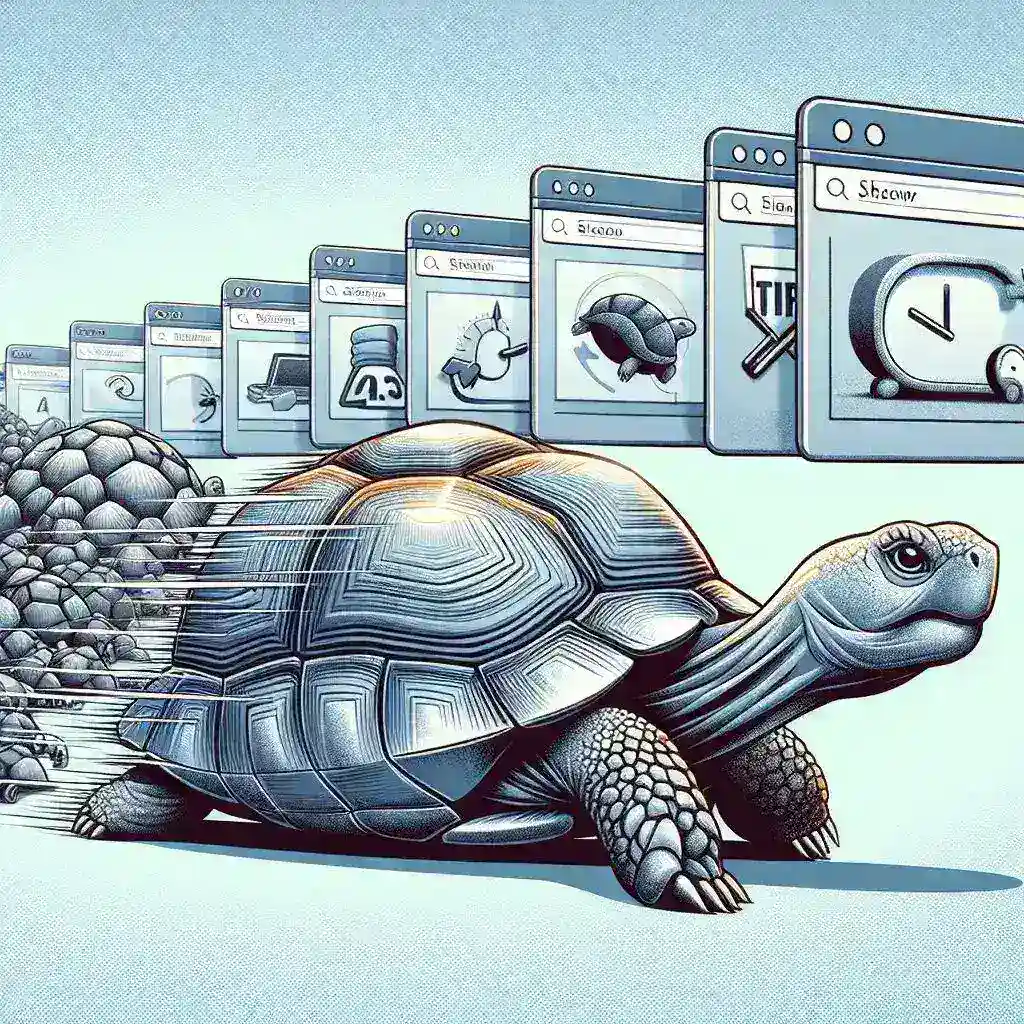Web performance is a critical factor in ensuring a positive user experience and can significantly impact your website’s search engine rankings. One of the most effective techniques to optimize web performance is lazy loading. Lazy loading is a method of deferring the loading of non-critical resources, such as images and iframes, until they are needed. This approach can drastically reduce the initial load time of a webpage, leading to faster performance and a better user experience.
Understanding Lazy Loading
Lazy loading works by delaying the loading of resources that are not immediately necessary for the initial page load. Instead of loading all resources at once, the browser loads only the essential elements, and the rest are loaded as the user scrolls down the page or interacts with the site. This method can significantly reduce the initial load time and improve the overall performance of your website.
Benefits of Lazy Loading
Implementing lazy loading offers several benefits, including:
- Reduced Initial Load Time: By loading only the essential resources first, the initial load time of your webpage is significantly reduced.
- Improved User Experience: Faster load times lead to a smoother and more responsive user experience, which can increase user engagement and reduce bounce rates.
- Lower Bandwidth Usage: Lazy loading reduces the amount of data that needs to be transferred, which is especially beneficial for users on slow or metered connections.
- Enhanced SEO: Search engines like Google consider page load speed as a ranking factor. Optimizing your website with lazy loading can improve your SEO performance.
Techniques for Implementing Lazy Loading
Lazy Loading Images
Images often make up a significant portion of a webpage’s total size. Lazy loading images can have a substantial impact on performance. Here’s how you can implement lazy loading for images:
1. Using the loading Attribute
The simplest way to lazy load images is by using the loading attribute in HTML. This attribute is supported by modern browsers and is easy to implement:
<img src="image.jpg" loading="lazy" alt="Sample Image">When you use the loading attribute, the browser will defer the loading of the image until it is needed. This method is highly effective and requires minimal changes to your code.
2. Using JavaScript Libraries
For more advanced lazy loading, you can use JavaScript libraries like LazyLoad.js or Lozad.js. These libraries provide more features and better performance, especially for complex websites:
// Example using LazyLoad.js
<script src="https://cdn.jsdelivr.net/npm/[email protected]/dist/lazyload.min.js"></script>
<script>
var lazyLoadInstance = new LazyLoad({
elements_selector: ".lazy"
});
</script>
// Example using Lozad.js
<script src="https://unpkg.com/lozad/dist/lozad.min.js"></script>
<script>
var observer = lozad();
observer.observe();
</script>Lazy Loading Iframes
Iframes can also be lazy loaded to improve performance. Similar to images, you can use the loading attribute or JavaScript libraries to lazy load iframes:
<iframe src="https://example.com" loading="lazy"></iframe>For more advanced use cases, you can use JavaScript libraries to control the lazy loading of iframes:
// Example using Intersection Observer API
<script>
const iframes = document.querySelectorAll('iframe');
const observer = new IntersectionObserver((entries) => {
entries.forEach(entry => {
if (entry.isIntersecting) {
const iframe = entry.target;
iframe.src = iframe.dataset.src;
observer.unobserve(iframe);
}
});
});
iframes.forEach(iframe => observer.observe(iframe));
</script>Best Practices for Lazy Loading
1. Choose the Right Threshold
When implementing lazy loading, it’s important to choose the right threshold for when resources should be loaded. A threshold that is too high can result in resources loading too late, while a threshold that is too low can negate the benefits of lazy loading. A good starting point is to load resources when they are within the viewport or just below it.
2. Use Low-Quality Placeholders
To improve the user experience, consider using low-quality placeholders for images. These placeholders can be a blurry version of the image or a solid color that matches the image. This approach can make the page feel more responsive and reduce the perceived load time.
3. Test and Optimize
After implementing lazy loading, it’s crucial to test your website’s performance. Use tools like Google PageSpeed Insights and WebPageTest to analyze your website’s performance and identify areas for improvement. Continuously optimize your lazy loading implementation to ensure the best possible performance.
Conclusion
Lazy loading is a powerful technique for optimizing web performance and enhancing user experience. By deferring the loading of non-critical resources, you can significantly reduce the initial load time of your webpage, leading to faster performance and better SEO. Implementing lazy loading is straightforward, and with the right approach, you can see significant improvements in your website’s performance. Whether you use the loading attribute, JavaScript libraries, or a combination of both, lazy loading is a valuable tool in your web optimization toolkit.
By following the best practices and continuously testing and optimizing your implementation, you can ensure that your website performs at its best, providing a seamless and engaging experience for your users.