Understanding Operating System Updates: Windows vs macOS
In today’s digital landscape, operating system updates play a crucial role in maintaining device security, performance, and functionality. Both Windows and macOS have distinct approaches to managing system updates, each with its own advantages and challenges. Let’s dive deep into how these two major operating systems handle their update processes.
The Fundamental Differences in Update Philosophy
Microsoft and Apple have developed different philosophies when it comes to system updates. While Windows tends to offer more frequent, smaller updates, macOS typically provides fewer but more comprehensive updates. This fundamental difference shapes the user experience and system maintenance requirements for both platforms.
Windows Update Approach
- Feature Updates: Major updates twice per year
- Quality Updates: Monthly security and bug fixes
- Optional Updates: Additional drivers and non-security fixes
- Cumulative Updates: Including all previous updates in each new package
macOS Update Strategy
- Major Updates: Annual release of new macOS versions
- Security Updates: Regular security patches
- Supplemental Updates: Bug fixes and performance improvements
- Combined Updates: Integration of system and security updates
Update Installation Process Comparison
The installation process differs significantly between Windows and macOS, affecting user experience and system downtime during updates.
Windows Installation Experience
Windows updates often require multiple restarts and can sometimes take considerable time to complete. Microsoft has improved this process over the years, but users might still experience:
- Multiple restart requirements
- Background download and installation options
- Active hours setting to prevent unwanted updates
- Ability to pause updates for up to 35 days
macOS Installation Process
Apple’s approach to update installation typically offers:
- Single restart requirement for most updates
- Background download and preparation
- More streamlined installation process
- Automatic update scheduling options
Security Considerations in Updates
Both operating systems prioritize security in their update strategies, but their approaches differ in implementation and delivery.
Windows Security Updates
- Windows Defender Integration: Built-in security updates
- Regular Patch Tuesday: Monthly security update cycle
- Emergency Updates: Quick response to critical vulnerabilities
- Enterprise Options: Advanced security features for businesses
macOS Security Updates
- XProtect System: Built-in malware protection
- Rapid Security Response: Quick security patches
- Gatekeeper Integration: App verification system
- Privacy-focused Updates: Enhanced user data protection
Impact on System Performance
System updates can affect device performance differently on Windows and macOS platforms.
Windows Performance Considerations
Windows updates may impact system performance in the following ways:
- Temporary slowdown during update installation
- Potential disk space requirements
- Background update processes affecting system resources
- Occasional driver compatibility issues
macOS Performance Impact
Apple’s update system typically shows:
- More consistent performance post-update
- Optimized storage management
- Better integration with system resources
- Fewer compatibility issues
User Control and Customization
Both operating systems offer different levels of user control over the update process.
Windows Update Controls
- Group Policy settings for enterprises
- Update deferral options
- Network configuration settings
- Active hours customization
macOS Update Settings
- Automatic update preferences
- App Store update controls
- System preference customization
- Software update scheduling
Long-term Support and Version Compatibility
Understanding the support lifecycle is crucial for both operating systems.
Windows Support Timeline
- Home Edition: 18 months of support
- Pro Edition: 24 months of support
- Enterprise Edition: 36 months of support
- LTSC Versions: Up to 10 years of support
macOS Support Duration
- Typically 3 years of full support
- Security updates for older versions
- Consistent upgrade path
- Better backward compatibility
Future Trends and Developments
Both Microsoft and Apple continue to evolve their update systems to meet modern computing needs.
Emerging Windows Update Features
- AI-powered update recommendations
- Improved update compression
- Enhanced update delivery optimization
- Cloud-based update management
Upcoming macOS Update Innovations
- Faster security response system
- Improved update verification
- Enhanced automated maintenance
- Better cross-device synchronization
Making the Right Choice
Choosing between Windows and macOS updates often depends on specific needs and preferences. Windows offers more granular control but may require more active management, while macOS provides a more streamlined, automated experience with less user intervention required. Consider your usage patterns, technical expertise, and specific requirements when deciding which system better suits your needs.
Conclusion
Both Windows and macOS have developed sophisticated update systems that prioritize security, performance, and user experience. While Windows offers more flexibility and control options, macOS provides a more streamlined and integrated approach. Understanding these differences can help users make informed decisions about their operating system choice and better manage their system updates.